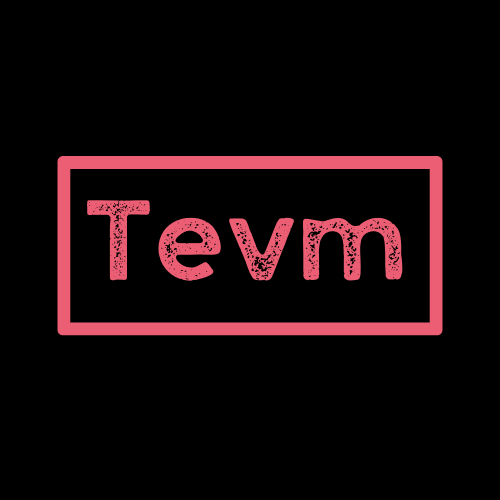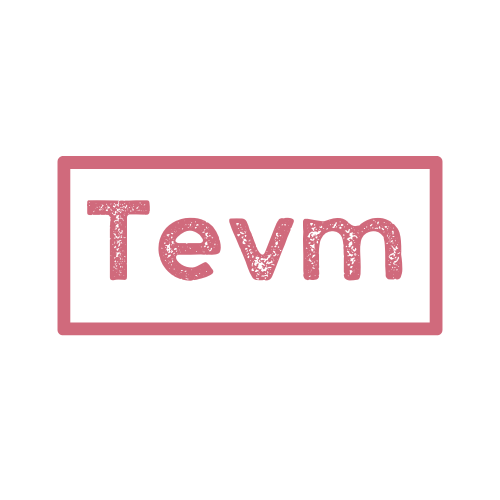rspackPluginTevm
rspackPluginTevm(
options?):RspackPluginInstance
Rspack plugin for tevm. Enables Solidity imports in JavaScript. Once enabled the code
will transform solidity contract imports into Tevm Contract instances.
To configure add this plugin to your rspack config and add the ts-plugin to your tsconfig.json
Parameters
• options?
• options.solc?: SolcVersions
Returns
RspackPluginInstance
Examples
import { defineConfig } from '@rsbuild/core';import { rspackPluginTevm } from '@tevm/rspack';
export default defineConfig({ plugins: [ rspackPluginTevm() ],});For LSP so your editor recognizes the solidity imports correctly you must also configure tevm/ts-plugin in your tsconfig.json The ts-plugin will provide type hints, code completion, and other features.
{ "compilerOptions": { "plugins": [{ "name": "tevm/ts-plugin" }] }}Once the rspack plugin and the ts-plugin are configured, you can import Solidity files in JavaScript. The compiler will
turn them into Tevm Contract instances.
// Solidity imports are automaticlaly turned into Tevm Contract objectsimport { ERC20 } from '@openzeppelin/contracts/token/ERC20/ERC20.sol'import { createTevm } from 'tevm'
console.log(ERC20.abi)console.log(ERC20.humanReadableAbi)console.log(ERC20.bytecode)
tevm.contract( ERC20.withAddress(.read.balanceOf())Under the hood the rspack plugin is creating a virtual file for ERC20.sol called ERC20.sol.cjs that looks like this
import { createContract } from '@tevm/contract'
export const ERC20 = createContract({ name: 'ERC20', humanReadableAbi: [ 'function balanceOf(address): uint256', ... ], bytecode: '0x...', deployedBytecode: '0x...',})For custom configuration of the Tevm compiler add a tevm.config.json file to your project root.
{ foundryProject?: boolean | string | undefined, libs: ['lib'], remappings: {'foo': 'vendored/foo'}, debug: true, cacheDir: '.tevm'}